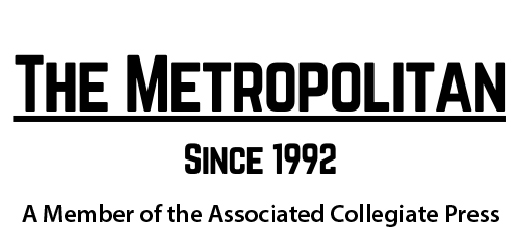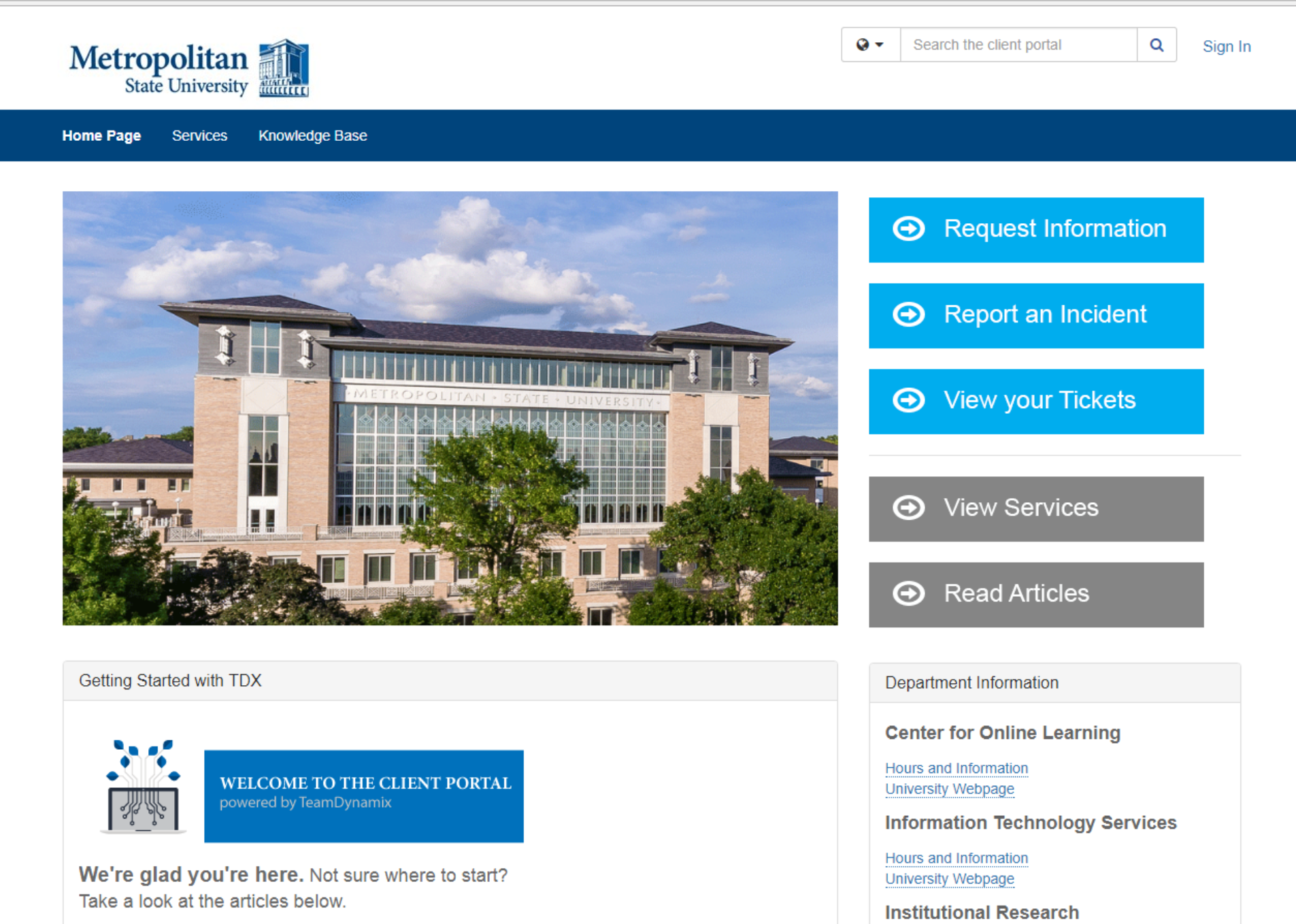Sandip Rai
Share:
Metro State Information Technology (IT) Services now offers “one place to go” for help: services.metrostate.edu. Sara Solland, Director of Service Management, introduced the new portal at an open house event on Tuesday, Jan. 23 in Founders Hall. IT Services will use the portal to record, track and resolve requests from students, staff and faculty.
The service catalog is up to date and includes over 40 services, said Solland. Users can make requests for academic software, legal name or SSN changes, event equipment, video captioning for accessibility, and computer or hardware purchases. They can report a tech problem or request more information from IT Services.
IT Services staff aim to keep adding to the catalog. “You don’t ‘set it and forget it,’” said Solland. “It really is about getting feedback [from users], then understand that feedback and apply it. Continuing to make it better and better over time.”
When Metro State students, staff and faculty request any service on the site, they can track the status of their request (or ‘ticket’) by logging in with their StarID and password.
The ‘ticketing’ system at services.metrostate.edu replaces the need for phone calls, walk-in appointments or emails to numerous university departments for help. Each type of service request will have its own designated form so the IT staff has all the information they need to provide quality and efficient customer service, said Solland.
The new website offers plenty of how-to articles, including submitting a ticket and searching the client portal. Another helpful feature is the use of tags which point users to services targeted to them. The tags include faculty, staff, students and administration.
The “Knowledge Base” section answers common IT questions. For examples, articles explain how to download Microsoft Office 365 for free, set up your .edu email account on your iPhone, and log in to wireless networks on campus. The articles have been rewritten and reviewed for accuracy, said Solland.
Requests for services from the Center for Online Learning and Institutional Research can also be made through the website. In the next phase of the project, Building Services and Marketing Department requests will be added to services.metrostate.edu.
As more university departments add their services to the portal, a key feature of services.metrostate.edu will be its searchability, said Steve Reed, Vice President for Information Technology and Chief Information Officer. “Users won’t have to know in which department a service is offered,” he said.
“And the most important thing is whatever you’ve requested, it gets done in a timely and accurate way,” Reed said.